How To Root Without Fastboot Mode (Realme)
So, you have done the unofiicial unlock botloader for your realme phone (meaby also other android phone). But in the process you lost the fastboot mode. And your asking how to get root acces? Because you can't flash the boot.img the you have created?
This is solution for the problem. Make sure installed all the driver and supported apps, and follow all the steps. Tested on Realme 8i/ Narzo 50
Prerequisite
- Use at your own risk! I am not responsible for your actions
- Enable OEM Unlock in developer option
- Meaby doesn't work in some device
Video Tutorial
Next
File Needed
- ADB & Fastboot
- Python (I'm using version python-3.9.9-amd64.exe)
- UsbDk 1.0.22 x64
- mtkclient-1.52.zip Github | Mirror
- Your original boot.img and vbmeta.img
- Latest Magisk Official/ Delta/Alpha (rename apk to zip for install in custom recovery)
Setup Enviroment
- Setup ADB & fastboot Enviroment
- Install python
- Extract mtkclient-1.52
- open CMD in mtkclient-1.52 folder
- pip3 install -r requirements.txt (require internet conenction)
Bypass UBL
This will wipe internal storage
- Enable OEM Unlock in developer option
- Turn off phone
- open CMD, run this command
- python mtk e metadata,userdata,md_udc
- press vol up + down and then plug USB cable, wait until the process is done
- Uplug USB ( dont turn on phonet yet), run this command
- python mtk da seccfg unlock
- press vol up + down and then plug USB cable
- When the process is done, power on the phone
- Now Your Bootloader should be unlock
Magisk Root
- Install This Magisk apk
- Now in pc type python mtk w boot,vbmeta boot.patched,vbmeta.img.empty hit enter
- Then power off your phone and connect usb while holding both volume buttons (and don't leave them)
- Now disconnect and reboot phone
- Now open magisk
Magisk Root
Bring Back Fastboot Mode (Enable It)
- python mtk w lk,lk2 lk-patched.bin,lk-patched.bin
- press vol up + down and then plug USB cable
- Turn on Phone
Source XDA



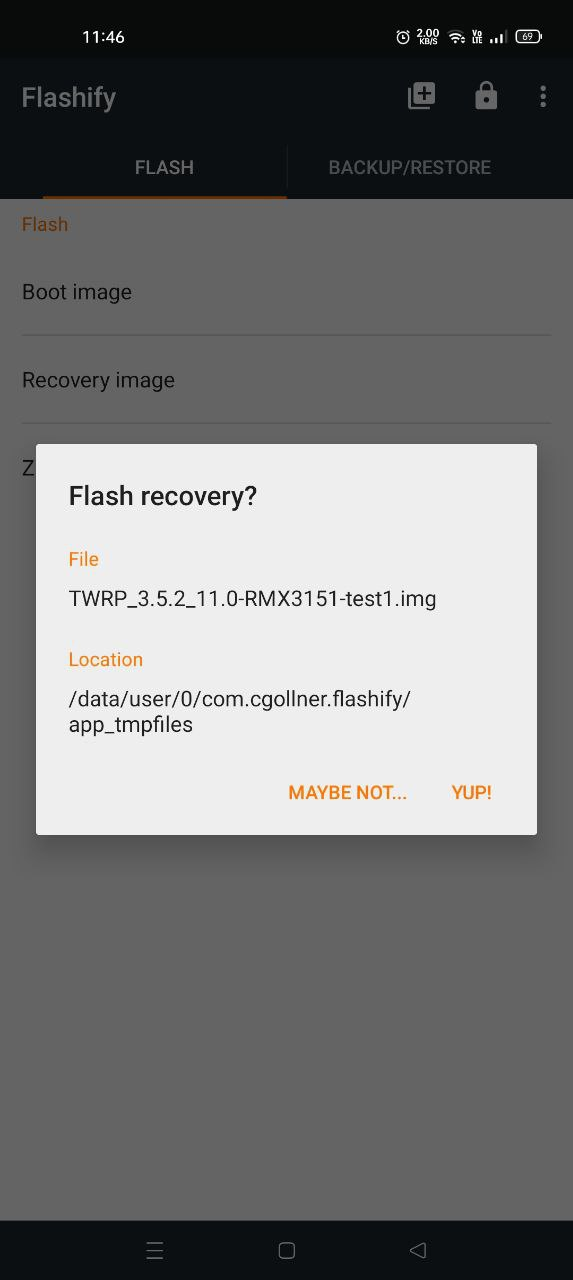

Post a Comment for "How To Root Without Fastboot Mode (Realme)"
Post a Comment