How to Bypass Apple Pincode (2025)
So you forgot the pincode? Ok let get started. BTW, this is tested on iphone 6. And it should work on iphone 5s, 6, 6s, 7, 7 plus, 8, and iPhone X. Make sure to turn OFF windows defender and disable signature windows
Make sure phone you have i clean not stolen!
Boot Into Recovery Mode
Make sure install iTunes for driver
- Install 3utools
- turn off phone (vol dow + power)
- Boot into recovery mode (press and hold home button + insert cable)
- Copy the serial number
- Check first is it stolen or not! >> go to https://ifreeicloud.co.uk/ copy serial number and check into
- If find device OFF = you can flash it. If ON, you should not. It will lock the phone. You can continue fot the next step
Boot into DFU
Make sure you are in the recovery mode before boot into DFU Mode
- Press and hold home button + power button unti the phone turn off
- When the phone turn off, wait 3 to 5s while still hold and press the 2 button and the release the power button while stile press home button
- Keep pressing home button until the 3u tools can read the DFU Mode (The screen will blank)
Unlock The Pincode
For this we are going to the unlock tools
- Open Unlock Tools > Apple > Understand
- Select Ramdisk tab > PWNDFU > GASTER
- Wait the process about 1-2 minute. Until you see the screen
- Go to the UT website and download you RAMDisk File. If you need direct link i will provide it.
- Go to C:\UnlockTool\DataFiles\Apple Create folder (e.g iPhone 6G) And extract it
- Hit Select RAMDisk > Select RAMDisk according to your phone > Boot RAMDISK
- Wait the process until it finish, usually take less than 1 minutes
- And it will show strange code and you will see the apple logo loading. Proceed next steps! Dont wait until finish
- Hit passcode > backup passcode
- And then utilities > factory reset
- Wait it shown helo screen will take time
- Boot again into DFU Mode
- Select Ramdisk tab > PWNDFU > GASTER
- Hit Select RAMDisk > Select RAMDisk according to your phone > Boot RAMDISK
- Wait until it finish and show apple logo loading
- Select passcode > restore backup / disable OTA
- Wait until finish and automatic restart into the home screen
- Done!
List Of iPhone RAMDisk File
Select the appropiate for you phone
Ramdisk iPhone 5SE
Ramdisk iPhone 6 Plus
Ramdisk iPhone 6G
Ramdisk iPhone 6s
- ios-11.x.zip - Ramdisk iPhone 6s
- ios-12.x.zip - Ramdisk iPhone 6s
- ios-13.x.zip - Ramdisk iPhone 6s
- ios-13.x.zip - Ramdisk iPhone 6s
- ios-14.x.zip - Ramdisk iPhone 6s
- ios-15.x.zip - Ramdisk iPhone 6s
Ramdisk iPhone 6s Plus
Ramdisk iPhone 7 Plus
Ramdisk iPhone 7G
Ramdisk iPhone 8 Plus
Ramdisk iPhone 8G
Ramdisk iPhone X

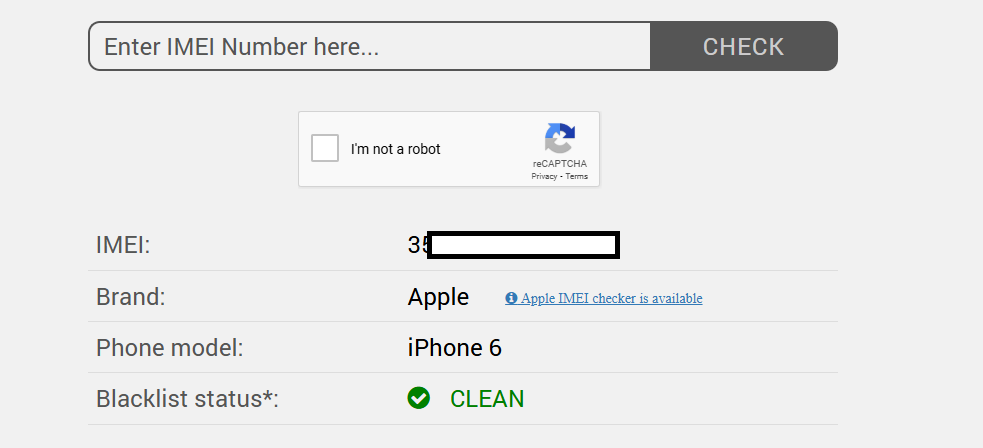
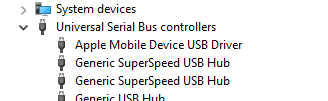







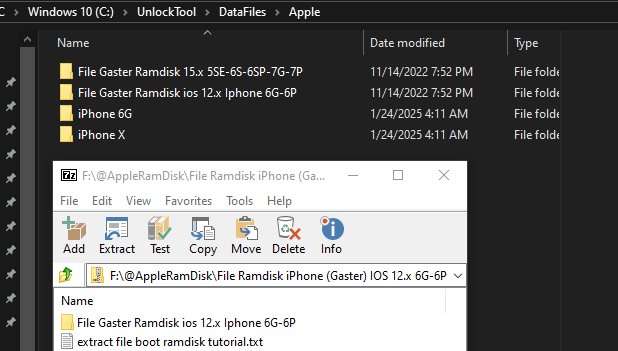






Post a Comment for "How to Bypass Apple Pincode (2025)"
Post a Comment